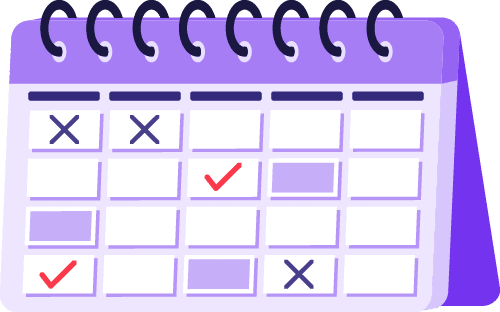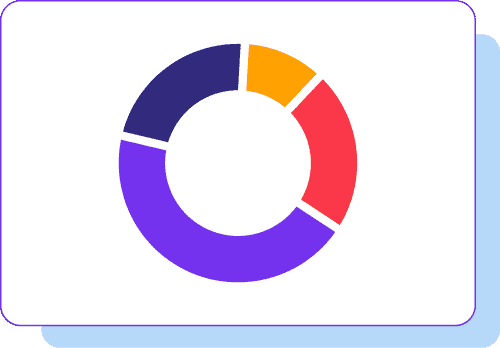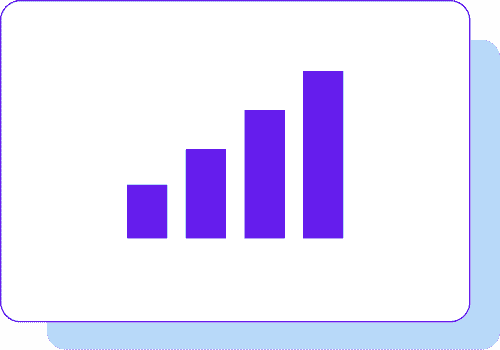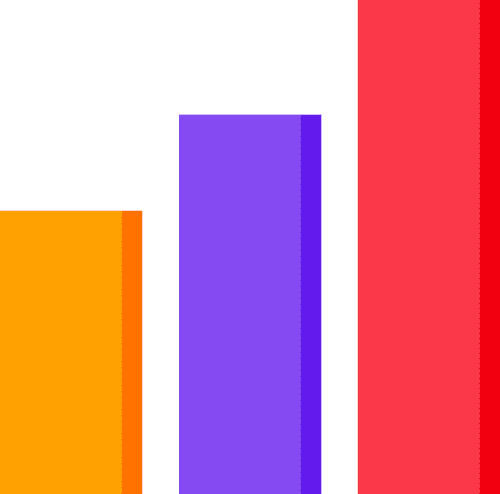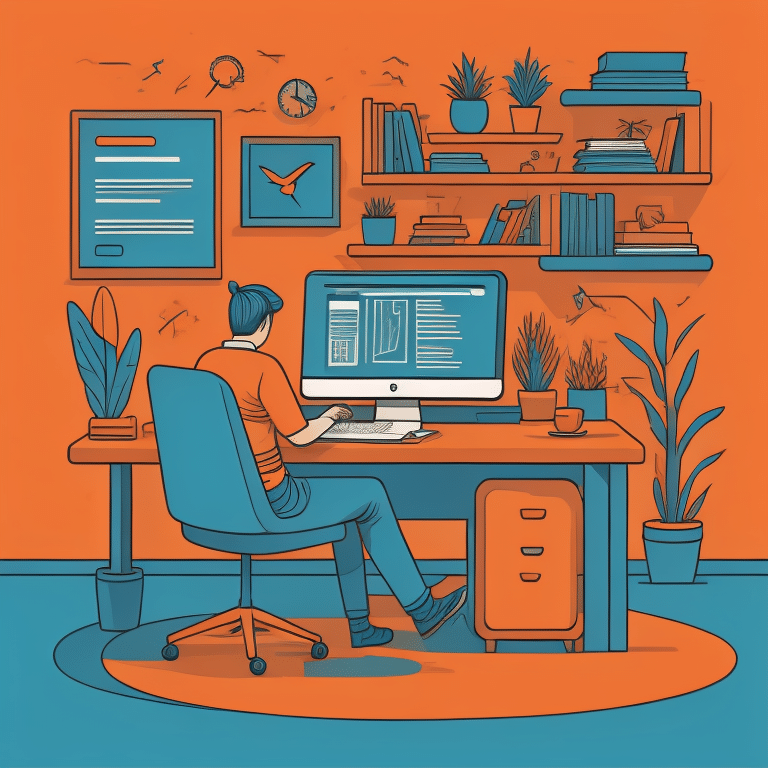Welcome back to the Digital Mastery series! In this next installment, I’m thrilled to dive deep into the fascinating world of digital marketing once again. Throughout this series, we’ve been exploring various digital marketing concepts, equipping you with practical knowledge to conquer the digital landscape. Today, our focus is on a topic often underestimated but undeniably vital in this digital age – the intricacies of website navigation and menus.
Imagine a bustling metropolis without road signs or a library with books scattered haphazardly on the floor. Chaos, confusion, and frustration would reign. Similarly, in the vast realm of the internet, your website’s navigation and menus serve as the guiding lights for your visitors, directing them to their desired destinations and providing a seamless online experience.
Purpose of this Installment
In this article, I’ll shed light on the significance of website navigation and menus in the digital marketing arena. We’ll unravel the essential elements of a well-structured menu and share best practices that can transform your website into a user-friendly haven. But it doesn’t end there; we’ll also explore the symbiotic relationship between navigation and search engine optimization (SEO), uncover real-life case studies of websites that have mastered the art of navigation, and delve into the data-driven world of analytics.
So, fasten your seatbelts as we navigate through the digital marketing landscape. By the end of this journey, you’ll be armed with actionable tips and strategies that will not only enhance your website’s user experience but also boost your online success. Let’s set sail into the world of effective website navigation and menus – a pivotal chapter in our Digital Mastery adventure.
The Significance of Website Navigation
Website navigation – it’s a topic that might not always grab the spotlight, but trust me when I say it’s the unsung hero of online success. Why, you ask? Well, let me break it down for you.

Reduced Bounce Rates
First and foremost, website navigation is the compass that guides your visitors through your online domain. Imagine visiting a brick-and-mortar store with aisles that lead to dead ends or no signage to help you find what you need. Frustrating, right? The same goes for your website. If visitors can’t easily find what they’re looking for, they’re likely to bounce off your site faster than you can say “back button.”
Boost Search Engine Rankings
But it doesn’t stop there. Effective website navigation isn’t just about keeping your visitors happy; it’s also a critical factor in boosting your search engine ranking. Search engines like Google value user experience, and they use signals like bounce rates and time spent on your site to determine how relevant and user-friendly your content is. A well-structured navigation system keeps visitors engaged, exploring your site for longer periods – a clear signal to search engines that your website is valuable.
Increased Conversions
Now, let’s talk conversions. Whether your goal is to sell products, collect leads, or simply inform and engage your audience, a user-friendly navigation menu can make all the difference. When visitors can effortlessly navigate your site, they’re more likely to take the desired actions, be it making a purchase, signing up for your newsletter, or filling out a contact form.
Key Statistics
Still not convinced of navigation’s significance? Let’s bring in some stats and real-world examples. According to a study by the KO Marketing, 50% of website users rely on the navigation menu to orient themselves. And here’s the kicker – a poor-designed menu structure was found to be the reason 37% of buyers left the website.
Consider the success stories of e-commerce giants like Amazon and user-friendly platforms like Netflix. They owe a significant portion of their success to their intuitive and seamless website navigation. These real-world examples underscore the importance of website navigation in creating a memorable user experience and driving conversions.
In a nutshell, website navigation is the backbone of online success. It not only keeps your visitors engaged but also sends positive signals to search engines and significantly impacts your conversion rates. So, as we delve deeper into this topic, keep in mind that mastering navigation is a cornerstone of Digital Mastery.
Exploring Website Menus: Header & Footer Menus
When it comes to website navigation, menus are the unsung heroes that make the digital realm accessible and user-friendly. As we continue our journey into the world of website navigation, let’s take a closer look at the various types of menus found on websites, with a particular focus on the two most crucial ones: the header and footer menus.
Header Menu: Your Digital Welcome Mat
Imagine the header menu as the welcoming entrance to a brick-and-mortar store. It’s the first thing your visitors see, and it sets the tone for their entire experience. Here are some key aspects of the header menu:

Primary Navigation
This is where you showcase your most important pages or categories. Typically, it includes items like “Home,” “About Us,” “Services,” and “Contact.” The primary navigation serves as a roadmap, guiding users to the core areas of your website.
Branding
Your logo often resides in the header, serving as a visual anchor and a clickable link that brings users back to your homepage. It’s an essential element for brand recognition.
Search Bar
The search bar, often found in the header, empowers users to find specific content quickly. It’s especially handy for websites with extensive content libraries.
Contact Information
Most websites place contact details, such as a phone number or email address, in the header for easy access. This can be crucial for businesses looking to encourage direct communication.
Footer Menu: Your Digital Foundation
Now, let’s shift our focus to the footer menu, often referred to as the “digital foundation” of your website. While it may not be as prominent as the header, it plays a pivotal role in providing additional navigation options and essential information:

Secondary Navigation
The footer menu complements the header by offering secondary navigation links. These may include less frequently accessed pages like “Privacy Policy,” “Terms of Use,” or “Sitemap.”
Contact Information
Similar to the header, contact details can also find a home in the footer. It’s a handy way for users to get in touch, especially if they’ve scrolled down the page.
Copyright and Legal Information
The footer is where you typically find copyright notices, disclaimers, and links to your website’s legal documents. It ensures transparency and compliance.
Links to Social Media and Resources
Some websites include links to their social media profiles or external resources in the footer, creating additional pathways for users to engage with their brand.
The header and footer menus work in tandem to create a comprehensive and user-friendly navigation experience. While the header provides a quick and accessible overview of your website’s core offerings, the footer adds depth by including secondary navigation, contact information, and other essential details.
As we venture deeper into the world of website navigation mastery, remember that these two menus are the pillars of your digital architecture. When designed thoughtfully and with the user in mind, they lay the foundation for a seamless and engaging online journey.
Menus: Beyond the Header & Footer
Beyond the header and footer menus, websites often incorporate additional menus to enhance user experience, offer specialised content, or facilitate specific interactions. These menus cater to various needs and preferences, making the website more versatile and user-centric. Here are some common types of menus you might encounter on websites:
Sidebar Menu
A sidebar menu typically appears on one side of the web page, either to the left or right. It provides supplementary navigation, often linking to related articles, categories, or tags. Sidebar menus are prevalent in blogs, news websites, and content-heavy platforms.

Mega Menu
A mega menu is an expansive dropdown menu that displays multiple levels of navigation options when users hover or click on it. It’s ideal for websites with extensive content, e-commerce platforms, or those with a large variety of categories and subcategories.
Contextual Menu
Contextual menus are dynamic and change based on the context or the user’s interactions. For example, in an e-commerce site, when you hover over a product, a contextual menu may appear, offering options like “Add to Cart” or “View Details.”
Sticky Menu
A sticky menu, also known as a fixed menu, remains visible at the top of the screen as users scroll down the page. It ensures easy access to navigation options, especially on lengthy pages, and enhances user engagement.
Hamburger Menu
The hamburger menu is a compact, stack of horizontal lines (resembling a hamburger) placed in the corner of the screen, usually on mobile or responsive designs. When clicked or tapped, it expands to reveal the main navigation links, conserving space on smaller screens.

Tabbed Menu
Tabbed menus organize content into tabs, allowing users to switch between different sections or categories without navigating to a separate page. They are commonly used for organizing content in a visually appealing way.
Language or Region Selector
For websites with an international audience, a language or region selector menu allows users to choose their preferred language or geographic region, ensuring a personalized experience.
User Account Menu
User account menus provide options for registered users to access their profiles, settings, notifications, and other account-related functions. They are essential for websites that require user authentication.
Breadcrumb Navigation
Breadcrumb navigation displays a hierarchical trail of links at the top of a page, showing users their current location within the site’s structure. It aids in easy navigation and helps users understand the site’s organization.
Image-Based Menu
Some websites use image-based menus, where icons or images represent different categories or actions. This approach is visually engaging and can be effective, especially for mobile apps or portfolio websites.
Footer Widgets
In addition to the footer menu, footers often contain widgets that provide quick access to various sections of the website, such as recent posts, popular articles, or featured products.
The choice of these menus depends on the website’s purpose, content, and user goals. Effective website design involves carefully selecting and implementing the right combination of menus to provide a seamless and intuitive browsing experience for visitors. These menus, when thoughtfully designed and strategically placed, contribute significantly to overall user satisfaction and engagement.
Key Elements of an Effective Website Menu
Now that we’ve established the importance of website navigation let’s dive deeper into what makes an effective website menu. After all, it’s not just about having a menu; it’s about having one that works seamlessly to guide your users. Here are the key elements to keep in mind:

1. Clear Labels and Categories
Effective menus start with straightforward labels. Your menu items should be named in a way that leaves no room for ambiguity. If you’re running an e-commerce site, “Shop,” “Categories,” and “Cart” are much clearer than obscure terms like “Browse” or “Items.” Users should instantly understand what each menu item leads to.
2. Logical Organisation
Imagine if your local library placed books in random order on the shelves, making it nearly impossible to find the one you’re looking for. You’d spend more time searching than actually reading. Similarly, your website menu should follow a logical structure. Group related items together. If you’re selling electronics, it makes sense to have categories like “Laptops,” “Smartphones,” and “Accessories” neatly organised under “Shop Electronics.”
3. User-Friendly Layout and Design
A cluttered or visually confusing menu can drive users away faster than you can say “exit.” Ensure that your menu layout is clean, with enough spacing between items. Consider using a dropdown menu for subcategories to prevent overwhelming users with too many choices at once. And don’t forget about colour and typography – they should be consistent with your website’s overall design for a polished look.
4. Responsiveness for Mobile Devices:
In this mobile-centric era, your website must be mobile-friendly, and that includes your menu. A responsive menu adapts to different screen sizes, making navigation smooth on smartphones and tablets. The menu should be easily accessible and collapsible, often represented by a hamburger icon (those three horizontal lines). This way, users on small screens can access the menu without frustration.
Now, let’s take a look at some websites that have nailed their menu game:
Amazon: The e-commerce giant sets the standard for clear and organized menus. With numerous product categories, they use dropdown menus that allow users to find what they need with ease.

Airbnb: Airbnb’s menu is a prime example of user-friendly design. It’s simple, intuitive, and mobile-responsive, making it easy for users to search for accommodations and experiences.

Apple: Apple’s website showcases a clean and visually appealing menu that seamlessly integrates with its minimalist design. The categories are clear, and the responsive design ensures a smooth experience on all devices.

These websites have recognised the value of a well-designed menu and have incorporated these key elements to enhance the user experience. As we continue our journey into website navigation mastery, remember these components – they’re the building blocks of a navigation menu that leaves a lasting impression on your visitors.
Best Practices for Website Navigation
Now that we understand the crucial elements of effective website menus, let’s delve into some actionable tips to master website navigation. These practices aren’t just theoretical; they’re the keys to enhancing user experiences and boosting your website’s SEO. Here’s what you should consider:

1. Conduct User Testing and Gather Feedback
User testing is like having a focus group for your website. Invite real users to navigate your site and provide feedback. Observe how they interact with your menu, what confuses them, and what works well. User insights can uncover issues you might have missed and lead to valuable improvements.
2. Simplify Menu Options
More isn’t always better when it comes to menu items. Simplify your menu options by grouping related content under broader categories. This reduces clutter, making it easier for users to find what they need. Remember, simplicity is the ultimate sophistication.
3. Use Descriptive Labels
Your menu labels should be crystal clear. Instead of vague terms like “Services,” opt for something more descriptive like “Web Design Services” or “Digital Marketing Solutions.” This not only aids navigation but also boosts your SEO by including relevant keywords.
4. Implement a Search Bar
A search bar is your website’s best friend. Even with a well-structured menu, some users prefer to search for specific content. Make sure your search bar is prominently placed and offers suggestions as users type. This can be a game-changer for user satisfaction and site engagement.
5. Prioritise Mobile-Friendliness:
In our mobile-centric world, your website must be responsive and mobile-friendly. The menu should adapt seamlessly to smaller screens. Prioritize a mobile-first approach to ensure that users on smartphones and tablets have a smooth navigation experience. Google also rewards mobile-friendly sites with better SEO rankings.
What Impact does this have?
Now, let’s connect the dots between these practices and their impact on user experience and SEO:
Enhanced User Experience
Conducting user testing and simplifying menu options directly contribute to a smoother and more user-friendly experience. Clear labels and a functional search bar empower users to find what they’re looking for effortlessly. When users can navigate with ease, they’re more likely to stay on your site, explore further, and convert.
Improved SEO
Descriptive labels and a search bar not only help users but also benefit your website’s SEO. Using specific keywords in menu labels and having a functional search feature can improve your site’s visibility on search engine results pages (SERPs). Plus, a mobile-friendly design is one of Google’s ranking factors, giving your SEO efforts an additional boost.
By implementing these best practices, you’ll not only enhance your website’s user experience but also strengthen its SEO foundation. Remember, the goal is to make your website an inviting, informative, and efficient space for your visitors, and mastering website navigation is a significant step towards achieving that goal.
Navigation and SEO: A Symbiotic Relationship
Ah, website navigation and SEO – it’s a match made in digital heaven. Allow me to unravel the intricate connection between these two elements and why a harmonious marriage between your site’s structure and search engine optimization is essential for online success.

Understanding the Connection
Firstly, let’s understand why website navigation impacts SEO. Search engines, especially the almighty Google, love user-friendly websites. They want to ensure that when a user searches for something, the results not only provide relevant content but also lead to a positive user experience. A well-structured menu is like a roadmap for search engine crawlers, guiding them through your site’s content efficiently.
How a Well-Structured Menu Boosts SEO
Crawlability
Search engine crawlers, also known as bots or spiders, rely on your website’s navigation to discover and index your pages. A clear, organized menu ensures that every nook and cranny of your site is easily accessible to these crawlers, improving your chances of being indexed.
User Experience Signals
Search engines monitor user behavior, such as bounce rates and time spent on site, to assess the quality of a webpage. A well-structured menu enhances user experience by helping visitors find what they’re looking for quickly. When users engage more and bounce less, search engines interpret it as a sign of relevance, potentially boosting your rankings.
Optimising Menu Items and URLs for SEO
Keyword-Rich Labels
When naming menu items, use descriptive, keyword-rich labels. For instance, if you run a bakery, instead of ‘Products,’ use ‘Delicious Fresh Pastries.’ These labels not only guide users but also contain relevant keywords that search engines love.
SEO-Friendly URLs
Ensure your URLs are clean and include relevant keywords. Instead of ‘website.com/page123,’ use ‘website.com/delicious-pastries.’ Search engines prefer URLs that provide context and describe the content of the page.
Avoid Duplicate Content
A common SEO pitfall related to navigation is duplicate content. Ensure that your menu doesn’t lead to multiple URLs with the same content, as this can confuse search engines and impact your rankings negatively.
Mobile-Friendly Navigation
With the rise of mobile device usage, having a responsive and mobile-friendly menu is no longer a choice – it’s a necessity. Google considers mobile-friendliness as a ranking factor, making it vital for both user experience and SEO.
The Role of Analytics and User Behavior
In our journey to master website navigation, it’s crucial to understand the pivotal role that analytics and user behavior play in this process. As a digital enthusiast, I can attest that tracking user behavior through analytics tools is like having a magnifying glass to dissect the effectiveness of your navigation and identify areas for improvement.

Significance of Tracking User Behavior
Analytics tools, such as Google Analytics, provide a wealth of data that sheds light on how users interact with your website. This data is a goldmine for understanding how your navigation is performing and where it might be falling short. Here’s why it’s so significant:
Insight into User Journeys: Analytics tools allow you to trace users’ journeys through your site. You can see where they enter, which pages they visit, and where they exit. This information helps pinpoint where users might be encountering navigation roadblocks.
Identifying Drop-off Points: High bounce rates on certain pages or abrupt exits can signal navigation problems. Analytics data highlights these pain points, helping you focus your efforts on specific areas that need improvement.
Measuring Conversion Paths: If you have specific conversion goals, such as filling out a contact form or making a purchase, analytics can reveal the paths users take to reach these goals. Analyzing these paths can uncover navigation bottlenecks that hinder conversions.
Using Data to Refine Navigation
Now, let’s talk about how to use analytics to refine your website’s navigation continually:
Set Up Goals and Funnels
Define specific goals in your analytics tool, such as completing a purchase or signing up for a newsletter. Create funnels that track the steps users take to reach these goals. This helps you identify where users drop off and need better guidance.
Heatmaps and Click Tracking
Utilize heatmaps and click tracking tools to visualize user interactions with your website. Heatmaps show where users click, move their cursors, and spend the most time. Click tracking reveals which menu items and links are the most and least popular. This data can inform menu layout and content placement.
User Surveys and Feedback
Combine quantitative data with qualitative insights by collecting user feedback through surveys or feedback forms. Understand their navigation challenges and frustrations directly from the source.
A/B Testing
Implement A/B tests to experiment with different menu structures or labels. Analyze the performance of these variations to determine which navigation design resonates best with your audience.
Regularly Review and Iterate
Don’t consider your navigation “done” after one round of improvements. Regularly review your analytics data and iterate on your navigation based on evolving user behavior and needs.
Remember that website navigation is not a static element. It should evolve in response to changing user behavior, industry trends, and technological advancements. By harnessing the power of analytics and user behavior data, you can ensure that your website’s navigation remains user-centric, efficient, and aligned with your audience’s expectations. In the quest for digital mastery, this iterative approach is your compass to continuous improvement.
Conclusion
In our exploration of website navigation, we’ve unearthed the fundamental principles that underpin a user-friendly and effective digital presence. Here are the key takeaways to keep in mind:
Navigation is Your Digital Compass: Website navigation is the guiding force that ensures users can explore your digital world seamlessly. Like a well-organized library or a city with clear road signs, it keeps chaos at bay.
Menus Matter: The header and footer menus are the cornerstone of your website’s navigation. They set the stage for a smooth user journey, helping visitors find what they seek and boosting your SEO efforts.
Variety in Menus: Beyond the header and footer menus, there’s a world of menu types at your disposal – from the sidebar to the hamburger menu. Each serves a unique purpose, tailoring the navigation experience to your audience’s needs.
Analytics Unveil Insights: Analytics tools are your magnifying glass, offering insights into user behavior and navigation effectiveness. They help you spot problems, bottlenecks, and opportunities for improvement.
User-Centered Design: The user should be your north star when designing navigation. Clear labels, logical organization, and minimizing clicks are vital. User research and testing are your allies in this endeavor.
In the world of digital marketing, effective website navigation isn’t just a nice-to-have; it’s a must-have. It’s the linchpin that can make or break your online success. By implementing the actionable tips and techniques we’ve explored, you’re setting yourself up for victory in the digital arena.
Further Reading
As you embark on your journey to master digital marketing, don’t stop here. Explore other articles in the Digital Mastery series to uncover more secrets of the trade and expand your digital expertise.
The Importance of a Strong Online Presence: In the ever-evolving digital landscape, establishing a robust online presence is non-negotiable. Learn how to create and maintain a compelling online identity that captures your audience’s attention and builds trust.
Choosing the Right Domain Name for Your Website: Your domain name is your digital address, and it plays a crucial role in brand recognition and online visibility. Explore strategies for selecting the perfect domain name that resonates with your audience and aligns with your brand.
Web Hosting Options and Best Practices: Web hosting is the backbone of your website’s performance and reliability. Discover the various hosting options available, and delve into best practices for selecting the right hosting provider and optimizing your site’s speed and security.
I’m eager to hear from you too! Share your thoughts, questions, or success stories related to website navigation on social media or in the comments section. Your experiences and insights can enrich the digital community and inspire others on their own path to digital mastery.
Thank you for joining me in this exploration of effective website navigation. Here’s to your continued success in the exciting world of digital marketing!